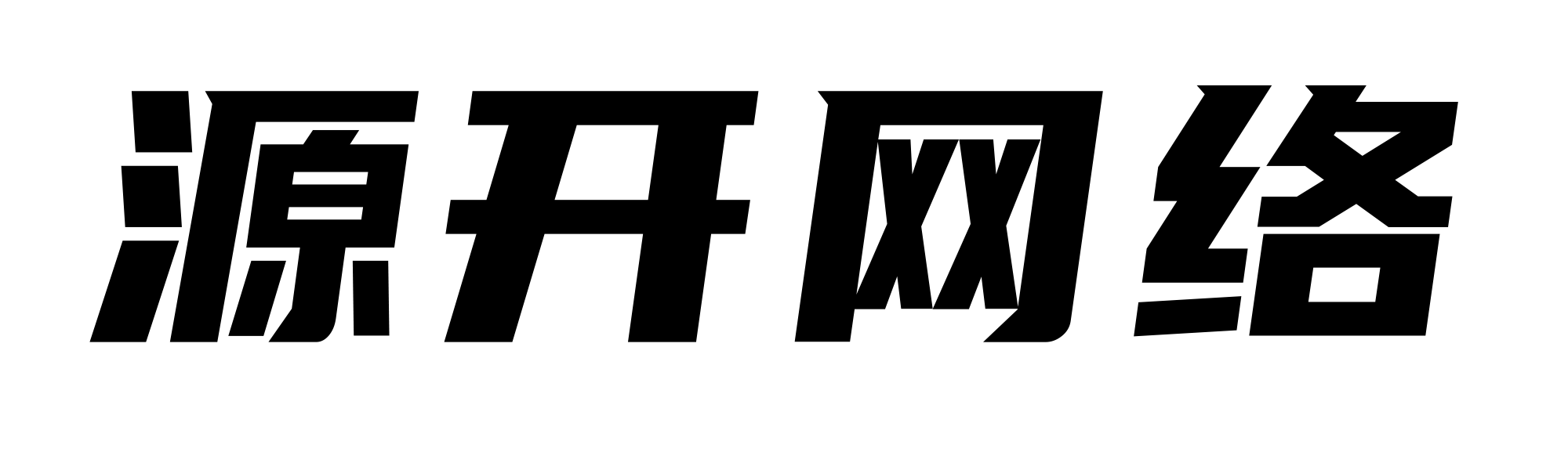源开星耀-专注前端行业精选
zb底部导航代码
作者:admin 日期:2025-03-14 21:00:26 浏览:3051 分类:网站源码
因为自己想写一个手机端的适配,下边想加几个单独的导航页面,所以也是华花劲心思,写了个导航源码
把下边代码插入到合适位置即可

下边是代码,需要自己调试,适配
<!--底部导航开始-->
<div class="tp-footer-menu-layer">
<div class="tp-footer-menu">
<a href="跳转地址">
<img src="图标icon" alt="">
<span>首页</span>
</a>
<a href="跳转地址">
<img src="图标icon" alt="">
<span>网址</span>
</a>
<a href="跳转地址">
<img src="图标icon" alt="">
<span>商城</span>
</a>
<a href="跳转地址">
<img src="图标icon" alt="">
<span>登录</span>
</a>
<a href="跳转地址">
<img src="图标icon" alt="">
<span>登录</span>
</a>
</div>
</div>
<style>
@media screen and (max-width: 750px){
.tp-footer-menu-layer{
display: block!important;
}
body{
padding-bottom: 52px;
box-sizing: border-box;
}
}
.tp-footer-menu-layer{
display: none;
width: 100%;
/* padding: 0 8px; */
box-sizing: border-box;
position: fixed;
bottom: 0;
left: 0;
z-index: 10;
}
.tp-footer-menu{
width: 100%;
background: #fff;
box-shadow: 0px 3px 5px 5px rgb(16 16 16/10%);
padding: 4px;
box-sizing: border-box;
/* border-radius: 50px; */
display: flex;
align-items: center;
justify-content: space-around;
}
.tp-footer-menu a{
display: flex;
flex-direction: column;
align-items: center;
justify-content: center;
width: 20%;
text-decoration: none;
}
.tp-footer-menu a img{
width: 24px;
height: 24px;
}
.tp-footer-menu a span{
color: #000;
font-size: 12px;
font-weight: 600;
line-height: 16px;
padding-top: 2px;
box-sizing: border-box;
}
</style>
<!--底部导航结束-->猜你还喜欢
- 09-19 [首发修复版]网站LED灯广告代码源码
- 09-07 业务单页介绍源码
- 09-06 ykwcn广告代码
- 08-24 底部导航代码
- 08-24 最新小红📕解封教程
- 07-31 引导页源码,仿link3
- 07-31 防止查看源代码
- 07-03 广告代码,图片+文字(右下角无广告)
- 07-02 广告代码,图片+文字(右下角带广告)
- 06-04 简约引导页源码
- 05-31 php简单快速搭建随机图片api
- 04-22 html单页业务介绍
- 搜索